Connect Tools is a a series of online instruments utilized by instructors to create homework and exams for their classes, particularly in the science and mathematical sector.
As the UI designer, my job on Tools was to create a visual language that would facilitate the user's movement through the information architecture, support the instructor's needs (including the ability to create clean and clear assignment questions) as well as adhere to the branding for McGraw Hill Education.
Visual design isn't just pretty pictures; it should communicate with the user and facilitate engagement.
Tools gave instructors the ability to customize homework assignments as well as exams, by either choosing from an existing database of questions, or creating their own from scratch.
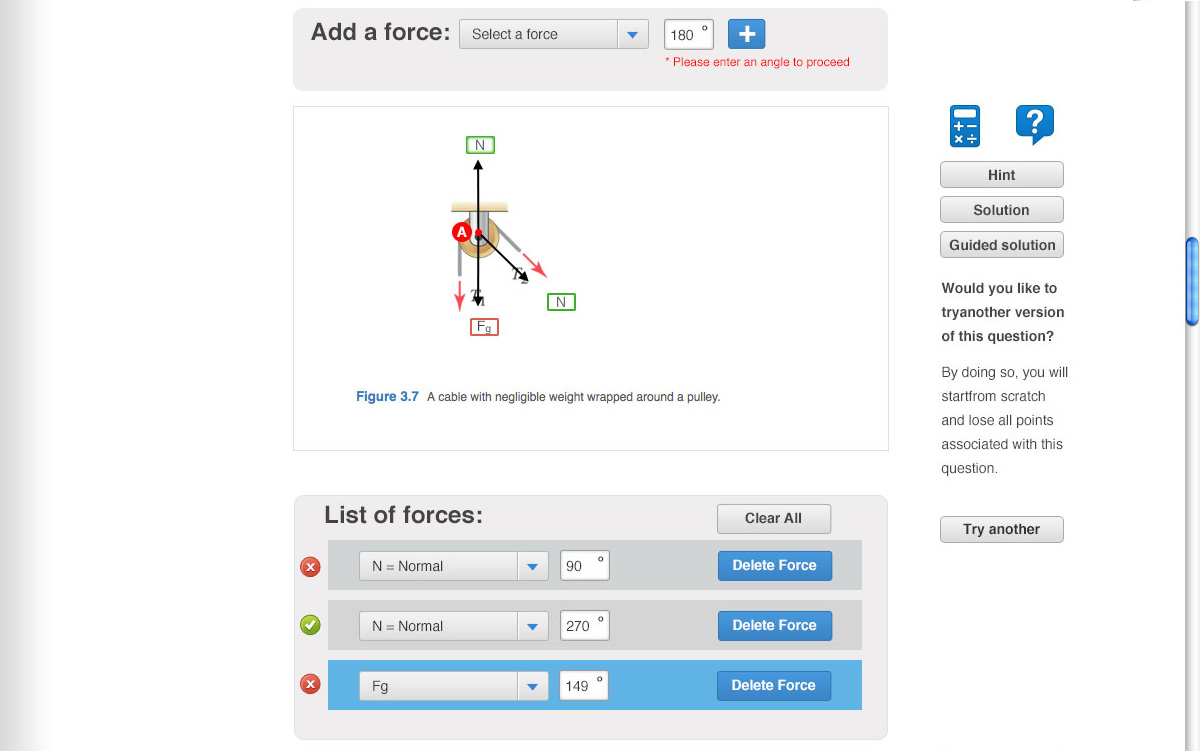
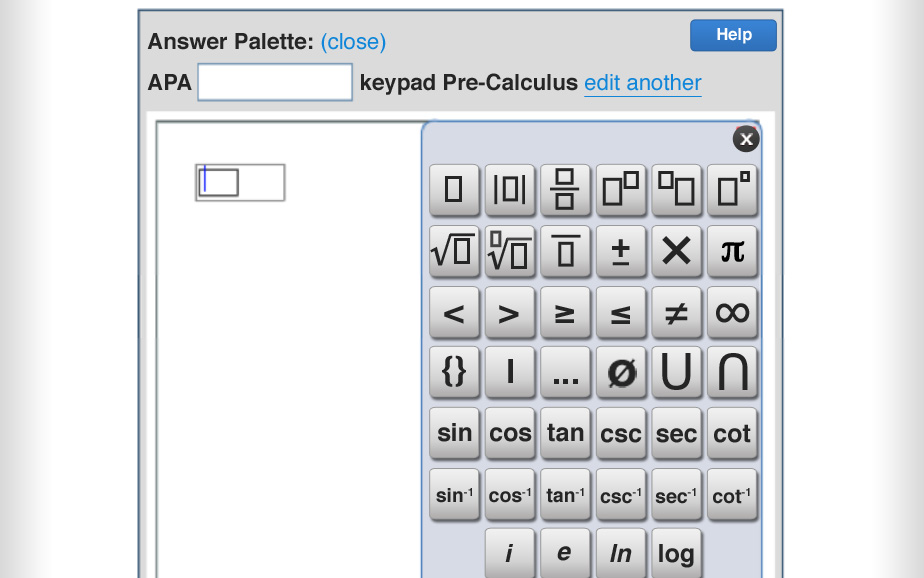
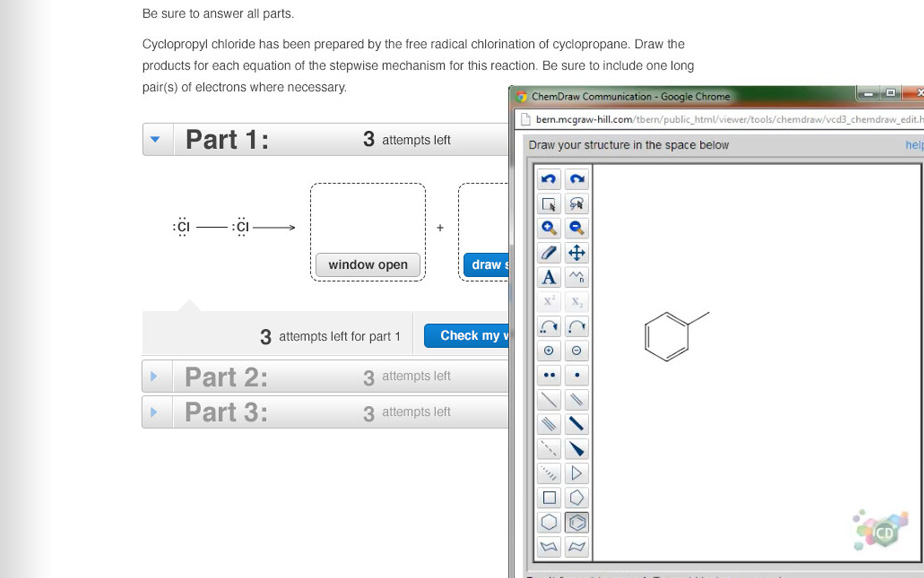
It's not just about aesthetics; order and efficiency can communicate function to the user, which is a beautiful thing.